Caribou Hilfe / FAQ
Bitte suchen Sie Ihre Frage unter den >200 Fragen in unseren FAQ, bevor Sie uns eine E-Mail senden. Caribou zielt darauf ab, 100% Selbstbedienung zu sein. Dies trägt dazu bei, dass unsere Dienstleistungen erschwinglich bleiben.
Um diesen Hilfebaum zu verwenden, wählen Sie die entsprechende Kategorie und Unterkategorien aus. Wenn Sie Ihre Frage nicht finden können, verwenden Sie das Kontaktformular, das sich in den Blättern dieses Baums befindet. Danke für Ihre Hilfe.
Help Tree → For Caribou Coordinators (Teachers) → Online Shop & Payments → About Purchases and Free Access
Fragen & Antworten:
What is free and what can be purchased?
-
What is free and what can be purchased?
Answer:
On the Online Shop Welcome Page there are links describing what Caribou Contests offers for free and a Product & Price list for items that can be purchased in the Online Shop.
Which contests are free?
-
Which contests are free?
Answer:
Participation in Caribou Contests is free for all students in the K/1 and grade 2 levels for the entire Caribou Cup year (October – May). For all other levels (grades 3/4 – 11/12), only participation in the October contest is free.
For certain countries, participation is completely free for all levels. Currently (in 2021) these countries are Ghana, Mali, Kenya, Senegal, and South Africa.
We want to participate in the contest but we missed the October one. Is our first contest still free?
-
We want to participate in the contest but we missed the October one. Is our first contest still free?
Answer:
No, for grades 3/4 to 11/12, only the October contest is free.
How do I make a purchase?
-
How do I make a purchase?
Answer:
First, make sure you know what it is you would like to purchase. If you are purchasing contest participation, is it better for you to purchase individual Contest Participation or School Wide Contest Access? If you want extra practice materials like written solutions to all previous contests, consider an all-inclusive school wide pass or an individual all-inclusive purchase for a student or Coordinator account. To see all of your options, visit the Product & Prices list.
To make a purchase you will need to visit our Online Shop.
To start, click on the bottom button, 'Make a Purchase/ Get an Invoice'. From there, you need only follow the instructions on screen. Once you have added the desired items to your Cart, go to your Cart and then click on Checkout/Create Invoice when you are ready to pay. We accept multiple payment methods (see the item ‘
No, we do not handle payments over the phone. Please see the FAQ item ‘How do I pay? (Instructions for PayPal / Credit Card / Cheque / Transfer)’ for detailed instructions for each available payment method.’.
For detailed instructions of specific types of purchases, visit these FAQ items:
- How do I purchase School Wide Contest Access or an All-Inclusive School Wide Pass?
- How do I purchase contest participation for multiple individual students?
- I already have an invoice number. How do I pay for it?
If you encounter any other problems, check out the FAQ section for the Online Shop.If necessary, Contact Us.
I want to buy K/1 access codes but the Online Shop won’t let me.
-
I want to buy K/1 access codes but the Online Shop won’t let me.
Answer:
That is because participation for the K/1 level is free. The student’s Caribou Coordinator can generate an infinite number of free codes for this level.
If you are a parent registering your K/1 student under the Caribou Virtual School, tick the appropriate ‘No School’ box when going through the Online Shop, select K/1 Contest Participation and upon checkout, the K/1 access code will be sent to the email address you entered.
How can I give students access to Caribou’s online games?
-
How can I give students access to Caribou’s online games?
Answer:
K/1 and Grade 2 students have unlimited access to games, and all other levels have unlimited access leading up to the first free contest in October.
You can purchase unlimited access to games in our Online Shop. It is included with purchases of Individual Participation, School Wide passes, and with the purchase of a Caribou Cup’s written solutions and/or practice tests.
Please note, students must be signed in to their Student account (with name and Access Code) to have unlimited access to the online games. When using public access there is a 5-minute limit.
I purchased All-Inclusive Access. How do I access all the extra content?
-
I purchased All-Inclusive Access. How do I access all the extra content?
Answer:
When you purchase All-Inclusive Access for an individual or school, it gives you access to extra math enrichment material. First, you can verify that the payment was received and the transaction completed by signing in to your account and clicking on 'View Purchases'. There, it lists what purchases have been made for your account.
Here is how you can access the All-Inclusive Content. You must be signed in to access your purchases :
- Calcrostic Puzzle Book: in Prepare > More > Calcrostic Puzzle Book. This purchase also gives you access to hundreds of interactive puzzles on the Calcrostic games page, normally limited to one puzzle of each type.
- Unlimited access to games: go the Games page
- GeomeTree and other mini-courses: also available on the Games page. You have unlimited access to Proof by Induction and all the interactive geometry lessons in GeomeTree as well as the mini-courses in the "Some Food for Thought" sections of Chomp, iChomp, and Mazes games .
- Previous Contests for Practice: To access this year's and previous years' tests for interactive practice, go to Prepare > Previous Tests > Try a Past Contest and select which test you would like to practice from the drop-down menu.
- Previous Contest Solutions: To access this year's and previous years' solutions, go to Prepare > Previous Tests > View Test Solutions and select which test’s solutions you would like to see in the drop-down menu.
How do you make a purchase without a Coordinator account?
-
How do you make a purchase without a Coordinator account?
Answer:
Parents or other third parties can purchase participation for a student rather than the school. For this to be possible, the student’s Caribou Coordinator must have the box ‘Allow Third Party Payments’ checked in their Account Settings.
Making a purchase is easy. Follow these steps:- Make sure the Caribou Coordinator has checked ‘Allow Third Party Payments’ in their Account Settings.
- Make sure you have the Coordinator’s name, school, as well as your child’s access code (if they have one).
- Go to our Online Shop Welcome Page.
- Click on the bottom button 'Make a Purchase / Get an Invoice'
- Identify yourself as a Parent (Someone Else), enter your name and email, and confirm your email.
- For "Do you already have an Invoice Number...?" say 'No'.
- Check the appropriate options (for a student, with or without access code)
- Enter your child’s access code. If they do not have one yet, you will need to enter the names of the child, school, and Coordinator and select the appropriate options. If the student is registering without a school, then check the box for No School to register the student with the Caribou Virtual School. An access code will be generated for your student, visible under their Coordinator’s account and sent in the confirmation email when you have completed the purchase.
- Click on the item you wish to purchase and then Update Cart. Then click on Review Cart.
- Click on 'Check Out / Create Invoice'. Jot down the invoice number.
- Check out and pay using your preferred payment method: credit card / Paypal, Cheque, or E-transfer. Please take note of any instructions that appear for each option. When you click on a credit card option it will open a new window where you can enter your credit card information and then click on 'Pay Now' to process the transaction. If paying by Cheque or E-transfer, the invoice will load once you click on ‘Pay by Selected Method’.
- Once we receive the payment, you should immediately receive the confirmation of your payment at the email address you provided containing the Access Code if applicable. If we will not receive the payment before the contest, please Contact Us so we can lend payment in the meantime.
- The student will appear under their Caribou Coordinator’s account. The Coordinator will also receive an email alert for the payment made with the student’s information that you’ve entered.
- The student’s Caribou Coordinator does not appear on the list. The Coordinator must log in to their account, click on ‘Edit my Account > Allow Third Party Payments > Submit’.
- You choose the wrong Coordinator for your student. See ‘A student has been registered under the wrong teacher’.
- You create an access code for your child, but your child already had one. Now their name is linked to two access codes. See ‘A student wrote two contests this year but with different access codes’.
- You wanted to save proof of payment for your records but forgot/it was too fast. In this case you can contact us and we will send you proof of payment.
- You want your student to register under the Caribou Virtual School and try out the free October contest before investing in paid participation. Free K/1 and grade 2 access codes are available in the Online Shop, for all other grades you will need to register for a free Caribou Coordinator account to obtain free October-only codes..
Why is access to old contests no longer free?
-
Why is access to old contests no longer free?
Answer:
Access to old contests is no longer free because they now come with written solutions. To make writing and translating these financially feasible it was necessary to add a fee.
How do I purchase School Wide Contest Access or an All-Inclusive School Wide Pass?
-
How do I purchase School Wide Contest Access or an All-Inclusive School Wide Pass?
Answer:
First, please make sure you know which option is best for your school. You can read the descriptions on the Product & Price list. You can purchase these in the Online Shop by following the instructions below:
- 1) Go to the Online Shop.
- 2) Click on the bottom button "Make a Purchase/ Get an Invoice".
- 3) Log in as Coordinator. For "Do you already have an Invoice Number...?" say 'No'
- 4) Select the options that best fit your situation (one or several students or my whole school > my whole school)
- 5) Click on School Wide Contest Access or All-Inclusive School Wide Pass > add to cart> click on Cart> review purchase summary > click on Checkout / Create Invoice
- 6) Jot down the invoice number and pay with your preferred payment method: card/paypal, cheque, or other.
- 7) When you click on a credit card option it will open a new window where you can enter your credit card information and then click on 'Pay Now' to process the transaction. To pay by cheque or another method, select your payment option and take note of any special instructions. Then fill in your information and click Pay by Selected Method to generate the Invoice. This Invoice will also appear on your Coordinator account.
- 8) You will receive a confirmation email when we receive the payment. If you are paying by cheque and it will not arrive on time before the November contest, please Contact Us so we can lend you the payment.
How do I purchase contest participation for multiple individual students?
-
How do I purchase contest participation for multiple individual students?
Answer:
Please note, this is currently only possible when making a purchase from a Coordinator account. Parents can only make an invoice for one student at a time, but to pay for multiple students at one time they must do one of the following: 1) pay by cheque, adding the two amounts, 2) give the money to their children’s Caribou Coordinator who then makes the purchase for them, 3) ask the children’s Caribou Coordinator to create the invoice in their account and to send the invoice number which can then be entered and paid for.
You can purchase contest participation for multiple individual students, but first you should make sure it is not cheaper to opt for School Wide Access or an All-Inclusive School Wide Pass. Review your options on the Product & Price list.
Here is how you can make a purchase for multiple students, even in multiple grades, as a Caribou Coordinator :
- 1) Go to the Online Shop.
- 2) Click on the bottom button "Make a Purchase/ Get an Invoice".
- 3) Sign in as 'Coordinator'. For "Do you already have an Invoice Number?" say 'No'
- 4) Select the options that best fit your situation (one or several students or my whole school > one or several students > 1) DO have an Access Code or 2) DO NOT have an Access Code) and click Continue.
- 4.1) If your students already have Access Codes, then select all the students for whom you are making a purchase
- 4.2) If your students do not have Access Codes yet, then select the number of students for whom you are making a purchase. Full-year Access Codes will be generated upon completing the purchase.
- 4.3) Some of your students have Access Codes, and some do not? Either make 2 separate purchases or choose “DO NOT have an Access Code”. Later you can move the credits from the new unnecessary codes to your students’ real codes by moving the checkmark in Manage & Print Access Codes > Edit Names and Credits.
- 5) Click on Grade X/Y contest participation > select students for whom you are buying this > Add to Cart > Return to Shop and do the same for other grades if applicable > click on Cart> click on Checkout / Create Invoice
- 6) Write down the Invoice Number. Pay with your preferred payment method: card/paypal, cheque, or e-transfer.
- 7) When you click on a credit card option it will open a new window where you can enter your credit card information and then click on 'Pay Now' to process the transaction. To pay by cheque or e-transfer, select the payment method, follow the instructions which appear and click Pay by Selected Method to generate the Invoice.
- 8) You will receive a confirmation email when the payment is accepted.
Can I, as a Coordinator, make an invoice and pay for it later / pass it on to someone else for payment?
-
Can I, as a Coordinator, make an invoice and pay for it later / pass it on to someone else for payment?
Answer:
Yes, you can do this. Sign in and go to the Online Shop. From there, follow the prompts to create your invoice. Once you reach the Checkout page, copy the invoice number.
Later, when you are ready to pay, go back to the Online Shop, answer Yes to already having an invoice number, and enter the invoice number to reach the Checkout page and pay for the invoice.
You can also give the invoice number to the person who will be making the purchase (e.g. Accounts Payable, parents). They need only go to the Online Shop, answer Yes to already having an invoice number, and enter the invoice number to reach the Checkout page.
Do I need to select a language when purchasing contest access?
-
Do I need to select a language when purchasing contest access?
Answer:
Any language selected at time of purchase has no impact on a student's experience on the site. Languages can be selected individually at any time in each activity (on contest day, in practice tests, on games pages, etc.).
Did not find the answer?
Contact Us
Contact Us



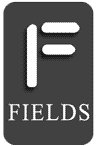

Folgen oder abonnieren für Updates: