Coordinator Menu - Contest Checklist
Contest Checklist
At all times:
- The contact information in My Coordinator Account is up-to-date
- I have read the Contest Coordinator Instructions
- I have recorded my School's IP
- I know to check the Help Tree / FAQ if I have any questions
- I know the Contest Rules
- My students know the Contest Rules
For every contest:
- I have read notifications about the next contest in the Caribou homepage News or in my email(?)
- I have informed my students about the next Interactive Game
- I have informed my students about the next History Question (if applicable)
- I have a Backup Plan so the Contest can be run in my absence
- I have valid access codes for all my participating students
- I have booked space and equipment to run the contest
- I have verified that the equipment is working
- I have pencils and paper for rough work
- I know how to use Shift my Contest Time Window to allow my students to start writing earlier or later
- I know how to use Manage & Print Access Codes to check a student's login if they cannot sign in
- I know how and when to use Increase Test Time to add time to a student's test if there is a technical issue
- I know how and when to use Remove a Test Entry to delete a student's test entry to allow them to start over
- I know I should use Remove a Test Entry to delete a fake test entry if I make one to try the contest myself
- I know what to do if an unexpected event prevents students from writing at school
- I have made arrangements for students that cannot be present
For the October Contest:
- I have generated access codes for the new Caribou Cup for all participating students
- I have an access code in the correct grade level for each student
- (Optional)I have assigned access codes to my students
For Contests after October (Nov - May):
- I have generated access codes for the new Caribou Cup for all participating students
- I have an access code in the correct grade level for each student
- (For Grades 3 and up) I have made a purchase to ensure my codes are valid full-year access codes
- I have checked that my students' access codes are valid full-year codes in Manage & Print Access Codes
- (Optional)I have assigned access codes to my newly participating students
After every Contest:
- I know results are announced in the evening of the 2nd Contest Day
- I know I can see information about Student Results and download/print Certificates on my Coordinator homepage
- I know students can see information about their Results when signed in with their name and access code
- I know how to use Merge Two Student Accounts if a student used a different access code by accident
- I know I should not respond to automatically-generated emails about Jumps in Rank and IP Checks unless I suspect foulplay
- I know I can find information about Jumps in Rank and IP Checks on the Coordinator homepage by clicking on "Fairness Report"



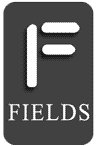

Follow or subscribe for updates: